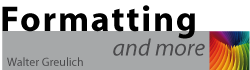Letzte Änderung am 23. Mai 2025 von Walter
The following has first been published (by Walter) in the SfEP forum.
Word 2016 for Mac is available for only some weeks (in German) or months (in English), and I have tested it now and thought my test results could be interesting for the forum.
One statement at the front: A new version of any program always causes great hopes a lot of functions and possibilities will have improved.
From all what I have seen in my tests yet, Word 2016 for Mac fulfills the expectations only with regard to its superficial look and feel. The ribbon has been integrated far more better than it was in 2011, but for what price?
- There are no toolbars at all, apart from a very rudimentary one called the quick access toolbar (QAT). Different to the Windows version of Word 2016, the QAT cannot be changed.
- The only feature of the ribbon you have influence on is the display of the developer tab (on or off).
Please realize what this means: There is no possibility for personalization, you neither will be able to create a custom toolbar as in Word 2011 for Mac nor to customize the ribbon as in Word for Windows. As a consequence, toolbars you possibly have created in Word 2011 are, to a great extent, useless. They appear in Word 2016 as „Add-Ins“, but usually will span over the whole width of the screen, most of your symbols only being accessable when scrolling to the right.
From my point of view the most important gap is the following: Still there is no compatibilty to Word for Windows concerning XML-features! One of my major expectations was that custamizations carried out by XML programmers are useful under Mac as well as under Windows. If this had been the case, templates developped by publishers or other customers for the Windows version (and this is by far the majority of templates made especially for our purposes) could be used in both worlds. Unfortunately this is not the case.
In summary: The lack of compatibility between Mac and Windows versions is still present. And Microsoft has cut back the options for user customizations.
Therefore the best version for editors working on the Mac still is Word 2011, which offers the full set of customization possibilities and is compatible at least to Word 2003 for Windows.